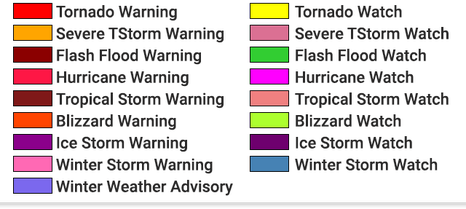FREQUENTLY ASKED QUESTIONS
What kind of weather information will I find in your apps?
(StormWatch+ app) The StormWatch+ app is everything you need in an everyday weather app! Beautiful nationwide radar with precipitation phase (rain/snow/ice), overlays that show storm tracks, satellite data, watches/warnings and severe weather outlooks, plus your local 7-day forecast from the professionals at the National Weather Service (not model data that changes every time you check the forecast!), and nearby current conditions - all of this is provided free of charge WITHOUT having to purchase the premium weather alerting capabilities of SW+ Alerts. Pan and zoom the radar interface anywhere in the nation - you're not limited to your local area!
(MWN app) The MemphisWeather.net app features MWN StormView Radar, the human-powered MWN Forecast, nearby current conditions, our @memphisweather1 Twitter feed, and access to all of our social media accounts are included without having to purchase the premium weather alerting capabilities of StormWatch+.
What do the radar colors mean in the StormWatch+ app?
(StormWatch+ app) The StormWatch+ app is everything you need in an everyday weather app! Beautiful nationwide radar with precipitation phase (rain/snow/ice), overlays that show storm tracks, satellite data, watches/warnings and severe weather outlooks, plus your local 7-day forecast from the professionals at the National Weather Service (not model data that changes every time you check the forecast!), and nearby current conditions - all of this is provided free of charge WITHOUT having to purchase the premium weather alerting capabilities of SW+ Alerts. Pan and zoom the radar interface anywhere in the nation - you're not limited to your local area!
(MWN app) The MemphisWeather.net app features MWN StormView Radar, the human-powered MWN Forecast, nearby current conditions, our @memphisweather1 Twitter feed, and access to all of our social media accounts are included without having to purchase the premium weather alerting capabilities of StormWatch+.
What do the radar colors mean in the StormWatch+ app?
The colors represent the differing amounts of energy that are reflected back toward the radar. Called "echoes," the reflected intensities are measured in dBZ (decibels of z). As the strength of the signal returned to the radar increases, the dBZ values increase, which also means the precipitation is more intense. StormWatch+ also shows precipitation phase, which means you will know whether the precipitation is liquid (rainbow colors), ice (shades of mauve/pink) or snow (shades of blue). StormWatch+ radar updates every 5 minutes.
What do the watch/warning colors mean in the StormWatch+ app radar interface?
What do the watch/warning colors mean in the StormWatch+ app radar interface?
The Significant Watch/Warning layer in the radar interface uses the above color scheme to highlight adverse weather watches and warnings.
What devices does StormWatch+ run on?
StormWatch+ is available on iOS devices (iPhone, iPad, or iPod Touch) running iOS 12.0 or greater and Android devices running a recent version of the Android operating system.
Is the SW+ Alerts service free?
The customized service provided by SW+ Alerts cannot be found for free in any app that is not heavily subsidized by advertisements or the collection of your phone's data for use in advertising. While the StormWatch+ app offers free local weather information, to be able to receive the timely, personalized, life-saving alerts, an in-app subscription is required. Our price point is very competitive with other similar services and our customer service after the sale cannot be beat! Finally, we will NEVER collect or use your data for use by third parties or for advertising to subsidize the cost of our service!
How many locations can I register and how often can they be changed?
You may register up to five (5) static locations and one (1) dynamic location (see "What is StormWatch+ EnRoute?" below). The static locations can be set using city/ST, street address, zip code, or current GPS location. When a GPS location is set, that location remains set until you set it again. You may re-register locations as many times as you wish, overwriting previous locations.
What is StormWatch+ EnRoute?
StormWatch+ Enroute is a dynamic alerting system which, when activated, allows users to receive weather alerts as they are traveling! After activating StormWatch+ EnRoute, if the app detects that it has entered a severe weather warning, it will alert -even if you don't know what county you are in or where the boundary of the warning is!
What devices does StormWatch+ run on?
StormWatch+ is available on iOS devices (iPhone, iPad, or iPod Touch) running iOS 12.0 or greater and Android devices running a recent version of the Android operating system.
Is the SW+ Alerts service free?
The customized service provided by SW+ Alerts cannot be found for free in any app that is not heavily subsidized by advertisements or the collection of your phone's data for use in advertising. While the StormWatch+ app offers free local weather information, to be able to receive the timely, personalized, life-saving alerts, an in-app subscription is required. Our price point is very competitive with other similar services and our customer service after the sale cannot be beat! Finally, we will NEVER collect or use your data for use by third parties or for advertising to subsidize the cost of our service!
How many locations can I register and how often can they be changed?
You may register up to five (5) static locations and one (1) dynamic location (see "What is StormWatch+ EnRoute?" below). The static locations can be set using city/ST, street address, zip code, or current GPS location. When a GPS location is set, that location remains set until you set it again. You may re-register locations as many times as you wish, overwriting previous locations.
What is StormWatch+ EnRoute?
StormWatch+ Enroute is a dynamic alerting system which, when activated, allows users to receive weather alerts as they are traveling! After activating StormWatch+ EnRoute, if the app detects that it has entered a severe weather warning, it will alert -even if you don't know what county you are in or where the boundary of the warning is!
How accurate and reliable is SW+ Alerts?
SW+ Alerts location accuracy is extremely high. We have had multiple cases in which the polygonal boundary of a warning was within a block of a user's programmed location and the alert was delivered accurately. Unlike many other severe weather warning applications, StormWatch+ uses the precise boundaries of the polygon encompassing the warned area and the latitude/longitude of your specified location(s) to warn you only if you are in harm’s way. Since the purpose of the application is to warn you when your area could be threatened by severe weather, we have taken multiple steps to ensure that you receive alerts in a timely manner – generally within seconds of their issuance by the National Weather Service. However, due to conditions beyond our control (internet/power outages, etc.), we strongly recommend having multiple ways of receiving severe weather information. Never rely on a single source of information delivered via the Internet or other electronic means when making critical decisions.
What alerts can I expect to receive for my specified locations?
You may receive alerts for tornadoes, severe thunderstorms, flash floods, many winter weather hazards and even tropical weather! You will also receive any updates sent by the National Weather Service to these products (i.e., cancellations, expirations, etc.). Plus, you are free to customize which alert types you wish to receive so that you only get notification for the weather that concerns you!
How does EnRoute work?
On the StormWatch+ Push Settings screen, a user can turn on the EnRoute service, providing alert accuracy to as low as thirty (30) feet! As the user travels, their location is updated regularly and the new location is compared to known severe weather alerts. If the user enters an alerted area, the alert is pushed to their device (provided they have selected that type of alert to receive).
While notification will be provided when a user ENTERS a warned area, follow-up notification will not be provided if the user subsequently EXITS that warned area. However, alert areas that a user exits will be removed from the app. If a user's location has not changed after receiving an EnRoute alert, updates to the original warning (continuations, cancellations, etc.) will be sent.
Sirens are sounding over my area, but I did not receive an alert. Why not?
SW+ Alerts technology will only alert you when your registered location is in the path of the storm, as defined by the National Weather Service. In many locations, sirens are sounded county-wide when a Tornado Warning is in effect for any part of that county, even if your community is not impacted by the warning. SW+ Alerts uses your location’s latitude/longitude and the NWS storm-based warning polygon to warn only the affected area, thereby reducing the false alarm rate, while still keeping you safe from the storm! This warning technique has received the approval of the NWS.
If I silence my phone, will I still receive audio alerts?
As of 2020, Apple has granted "Critical Alerts" status to SW+ Alerts in the iOS environment! This means that warnings that require immediate action to protect life and property (Tornado Warnings and Severe Thunderstorm Warnings) will override devices that are silenced, muted, or on Do Not Disturb, sending a loud "wake-me-up" audio tone.
You must have granted the app permission to sound Critical Alerts when you installed/updated to this version of the app. To check whether Critical Alerts are enabled, open your device's Settings app, scroll down and tap StormWatch+, then Notifications, then make sure "Critical Alerts" are enabled.
For Android devices with a modern operating system, you can also set your app's alerts to override Do Not Disturb. See this article in our Help Center for details.
How many devices can I use the service with?
As many as you want, provided they share the same iTunes or Google Play account. When you tap the Purchase or Restore button on another device with the same account, you will NOT be charged again. Unfortunately, Apple does does NOT allow the sharing of in-app purchases using Family Sharing.
What if I delete and reinstall the app? Will I still have StormWatch+?
Yes, once you have re-downloaded your app from the App Store you will need to restore and log back in to your StormWatch+ account. Your settings and locations will also be restored.
What if I lose network connectivity?
You will receive no push notifications, as the Apple and Android push notification services require a cellular or WiFi connection. However, when you regain connectivity, the unsent notifications will be delivered to your device.
What if I lose power?
You will continue to receive push notifications as long as your device has a connection to a cellular service (i.e., 4G, LTE, 5G). Obviously, if power fails to a wireless router, devices connected to the internet via WiFi will not receive push notifications unless they fall back to a cellular data connection.
I am receiving alerts during a specific "quiet time." Why?
If a watch or warning is originally received outside of a quiet time specified by a user, any updates (continuations, cancellations, upgrades) to that watch or warning will be sent to the user's device, regardless of quiet time settings. This is because the app cannot stop updates to a previously-received product. However, any NEW watches or warnings sent during a quiet time will not be alerted on the device.
How does StormWatch+ compare to Wireless Emergency Alerts (WEA)?
For a table of StormWatch+ benefits as compared to WEA, click here. For a more complete description, visit our blog post on the subject.
SW+ Alerts location accuracy is extremely high. We have had multiple cases in which the polygonal boundary of a warning was within a block of a user's programmed location and the alert was delivered accurately. Unlike many other severe weather warning applications, StormWatch+ uses the precise boundaries of the polygon encompassing the warned area and the latitude/longitude of your specified location(s) to warn you only if you are in harm’s way. Since the purpose of the application is to warn you when your area could be threatened by severe weather, we have taken multiple steps to ensure that you receive alerts in a timely manner – generally within seconds of their issuance by the National Weather Service. However, due to conditions beyond our control (internet/power outages, etc.), we strongly recommend having multiple ways of receiving severe weather information. Never rely on a single source of information delivered via the Internet or other electronic means when making critical decisions.
What alerts can I expect to receive for my specified locations?
You may receive alerts for tornadoes, severe thunderstorms, flash floods, many winter weather hazards and even tropical weather! You will also receive any updates sent by the National Weather Service to these products (i.e., cancellations, expirations, etc.). Plus, you are free to customize which alert types you wish to receive so that you only get notification for the weather that concerns you!
How does EnRoute work?
On the StormWatch+ Push Settings screen, a user can turn on the EnRoute service, providing alert accuracy to as low as thirty (30) feet! As the user travels, their location is updated regularly and the new location is compared to known severe weather alerts. If the user enters an alerted area, the alert is pushed to their device (provided they have selected that type of alert to receive).
While notification will be provided when a user ENTERS a warned area, follow-up notification will not be provided if the user subsequently EXITS that warned area. However, alert areas that a user exits will be removed from the app. If a user's location has not changed after receiving an EnRoute alert, updates to the original warning (continuations, cancellations, etc.) will be sent.
Sirens are sounding over my area, but I did not receive an alert. Why not?
SW+ Alerts technology will only alert you when your registered location is in the path of the storm, as defined by the National Weather Service. In many locations, sirens are sounded county-wide when a Tornado Warning is in effect for any part of that county, even if your community is not impacted by the warning. SW+ Alerts uses your location’s latitude/longitude and the NWS storm-based warning polygon to warn only the affected area, thereby reducing the false alarm rate, while still keeping you safe from the storm! This warning technique has received the approval of the NWS.
If I silence my phone, will I still receive audio alerts?
As of 2020, Apple has granted "Critical Alerts" status to SW+ Alerts in the iOS environment! This means that warnings that require immediate action to protect life and property (Tornado Warnings and Severe Thunderstorm Warnings) will override devices that are silenced, muted, or on Do Not Disturb, sending a loud "wake-me-up" audio tone.
You must have granted the app permission to sound Critical Alerts when you installed/updated to this version of the app. To check whether Critical Alerts are enabled, open your device's Settings app, scroll down and tap StormWatch+, then Notifications, then make sure "Critical Alerts" are enabled.
For Android devices with a modern operating system, you can also set your app's alerts to override Do Not Disturb. See this article in our Help Center for details.
How many devices can I use the service with?
As many as you want, provided they share the same iTunes or Google Play account. When you tap the Purchase or Restore button on another device with the same account, you will NOT be charged again. Unfortunately, Apple does does NOT allow the sharing of in-app purchases using Family Sharing.
What if I delete and reinstall the app? Will I still have StormWatch+?
Yes, once you have re-downloaded your app from the App Store you will need to restore and log back in to your StormWatch+ account. Your settings and locations will also be restored.
What if I lose network connectivity?
You will receive no push notifications, as the Apple and Android push notification services require a cellular or WiFi connection. However, when you regain connectivity, the unsent notifications will be delivered to your device.
What if I lose power?
You will continue to receive push notifications as long as your device has a connection to a cellular service (i.e., 4G, LTE, 5G). Obviously, if power fails to a wireless router, devices connected to the internet via WiFi will not receive push notifications unless they fall back to a cellular data connection.
I am receiving alerts during a specific "quiet time." Why?
If a watch or warning is originally received outside of a quiet time specified by a user, any updates (continuations, cancellations, upgrades) to that watch or warning will be sent to the user's device, regardless of quiet time settings. This is because the app cannot stop updates to a previously-received product. However, any NEW watches or warnings sent during a quiet time will not be alerted on the device.
How does StormWatch+ compare to Wireless Emergency Alerts (WEA)?
For a table of StormWatch+ benefits as compared to WEA, click here. For a more complete description, visit our blog post on the subject.